Choose your referencing style
You can now choose among several referencing styles in our "cite as" feature.
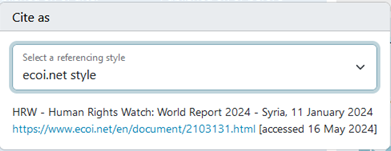 We are pleased to introduce a new feature on ecoi.net that helps you while researching and writing reports. You can now choose from several referncing/citation styles when citing information from documents available on ecoi.net.
We are pleased to introduce a new feature on ecoi.net that helps you while researching and writing reports. You can now choose from several referncing/citation styles when citing information from documents available on ecoi.net.
The referencing styles are as close as possible to those of institutions from our target groups. However, since we do not always collect the metadata of a document in the same form as these institutions, manual corrections may be necessary.
How to use the new feature
 You can find the referncing styles by clicking on the "Cite as" icon.
You can find the referncing styles by clicking on the "Cite as" icon.
They are also available in the research baskets. The documents collected in a research basket for the creation of a bibliography are automatically sorted alphabetically according to your chosen referencing style.
- Click on the "Cite as" icon of a document.
- Choose the desired referencing style.
- You can now copy the suggested reference to the clipboard.
- For some citation styles, such as EndNote, it may be useful to download the content as a file. This can be done by clicking on the icon on the right side of the citation suggestion.
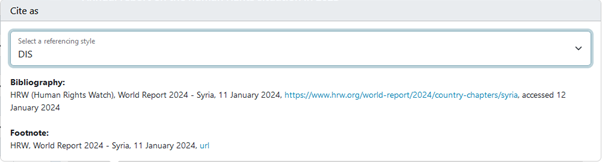
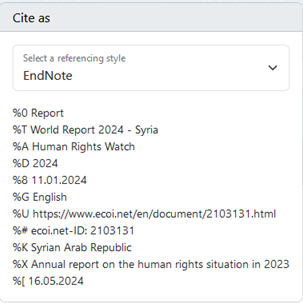
We would like to thank our colleagues for helping us define and test the new referencing styles.
Please contact us if you find any errors or would like to suggest your own referencing style.